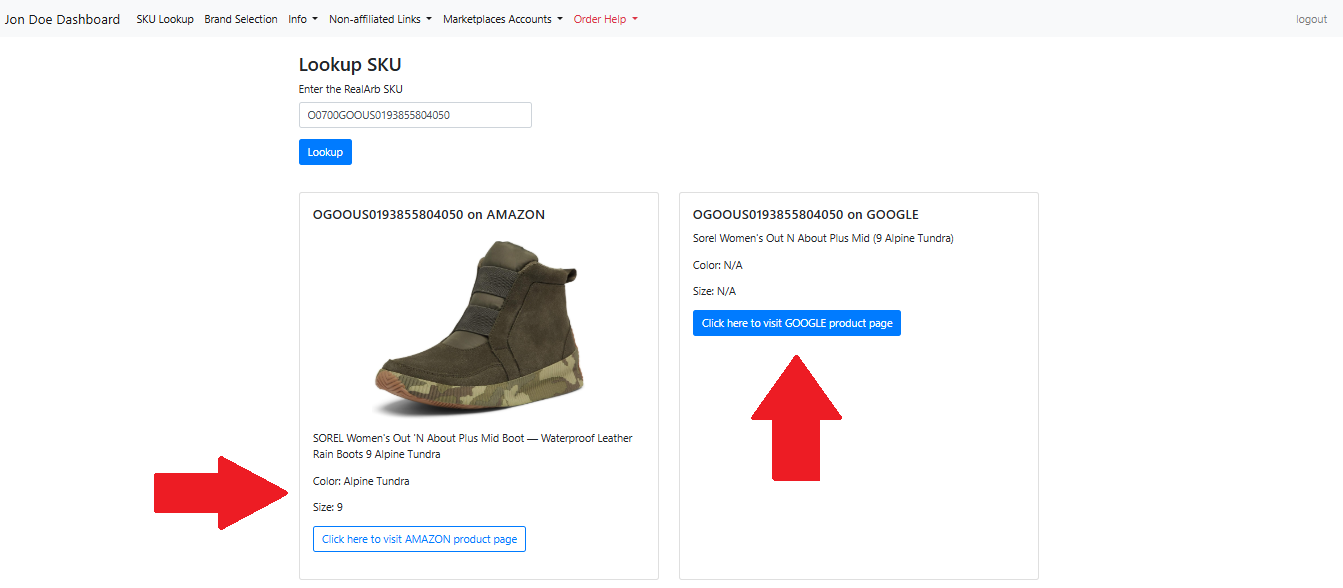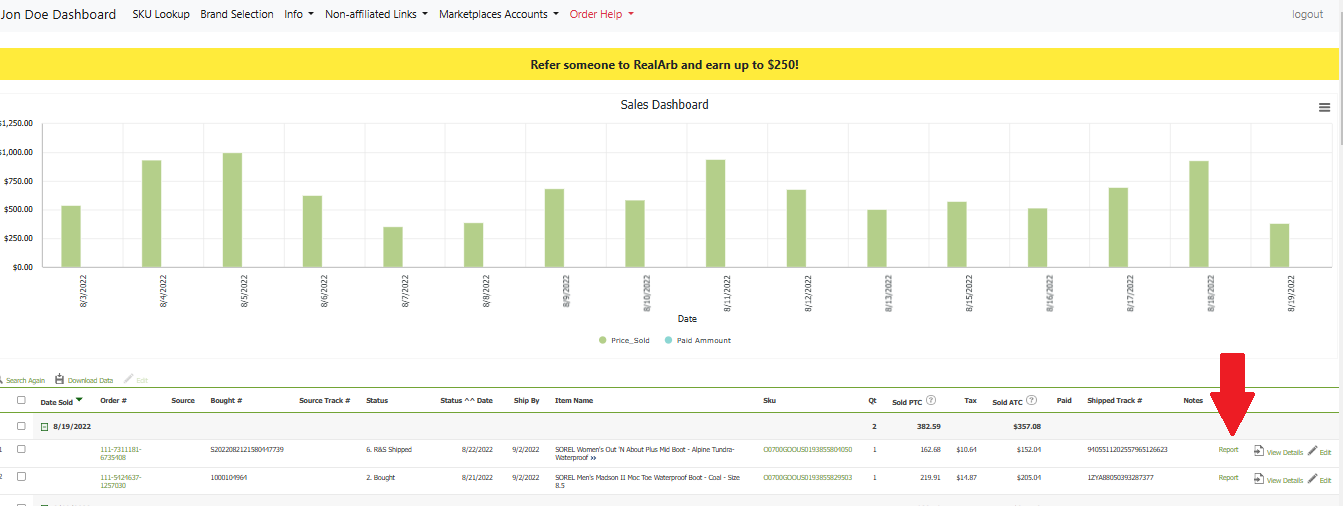Your RealArb Dashboard Home Page
Print
Created by: Ryan W
Modified on: Fri, 27 Dec, 2024 at 2:16 PM
Below you will see an image of the RealArb dashboard Home page. When you login this is the home page that will appear.

Understanding Your Home Page Headers
Sku Lookup – This is a tool for locating the item that has sold. Take the sku of the RealArb item that has sold and enter it into the sku lookup search bar. This will give you additional information about the item that sold, including the web address where you can purchase the item.
Also, Instead of copying and pasting your sku into the look up tool if you click the sku on your P&L/orders page this will take you directly to the realarb lookup tool where your sku and results are already there for you!

How to confirm variation details such as size or color
When you search your sku on the lookup tool you will see the exact amazon item that was ordered on the left and where we sourced the item for you on the right. Please be aware that the attributes on the amazon tile to the left will be exactly what the amazon customer ordered. Please see example below.
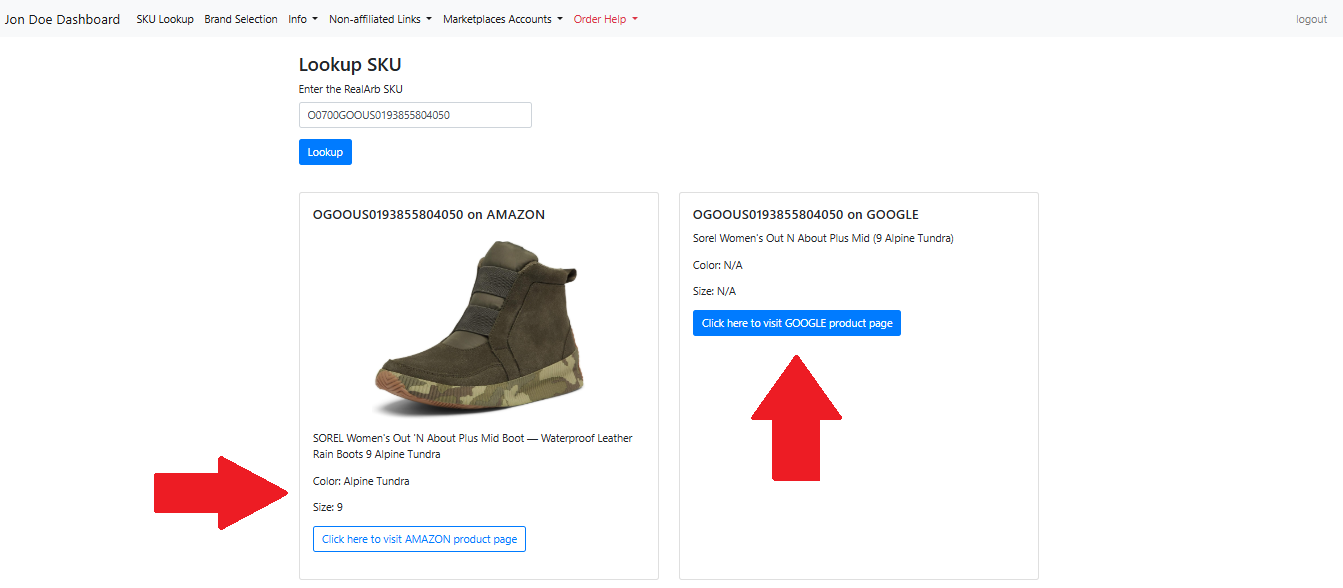
Add Order/Sku Help – If you ever have a question or issues with an order, the Order help tab is where you can submit a question or a possible technical difficulty , so that our technical team can take a look right away. Click Order Help, fill out the questions, and our technical staff will take a look right away. This will also blacklist the item which will prevent it from continuing to be an issue so our team has time to ake a look for you.
Also when you are on your partner P&L page placing orders and you see one order has an issue all you have to do is click on the report button on the far right hand side of the order line item (please see example below). When you click this sku, order number, order date, and storefront will be filled out for you.
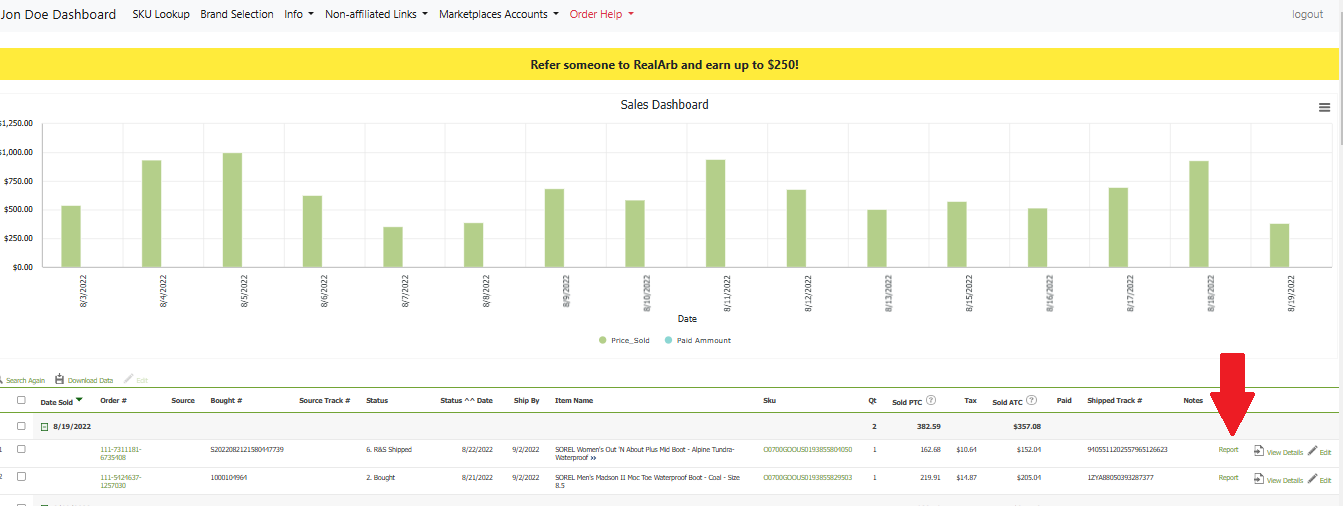
Brand Selection – For some marketplaces RealArb integrates with we sub categorize our data by brand. The brand selection tab will take you to a list of brands that you can request to work with.
Help – The help tab is a drop down tab that provides additional explanations for important aspects of your dashboard and our service. We recommend reading each one of these sections carefully.
Non-affiliated Links – This tab is here to better assist our clients with other services that can help save you money. Any additional costs you save are pure profit for you, so please feel free to take a look and see if these programs are a good fit for you.
Marketplace Account - This section is used to link some marketplaces to your RealArb account.
RealArb Home page
The rest of the RealArb Home page is for filtering and searching orders based off of certain information. You will see an option to search order by date, date range, sku, receiving tracking number, customer order number, store bought order number, status date change, status, marketplace and more. By entering the criteria you want to see you will pull up the orders that correlate.
Ryan is the author of this solution article.
Did you find it helpful?
Yes
No
Send feedback Sorry we couldn't be helpful. Help us improve this article with your feedback.