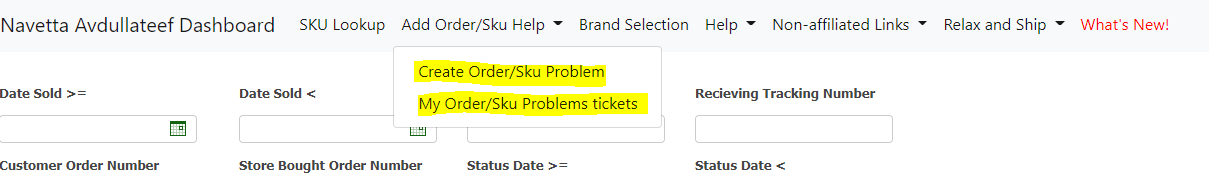How do I report when an issue occurs?
Print
Created by: Ryan W
Modified on: Wed, 12 Mar, 2025 at 8:46 AM
This can be done by logging into your RealArb dashboard and going the section titled "Add Order/Sku Help" located at the top center of the page (see highlighted portion of the image below) or by clicking the report button on your order P&L (recommended option).
Report on P&L - when you are on your partner P&L page placing orders and you see one order has an issue all you have to do is click on the report button on the far right hand side of the order line item (please see example below). When you click this sku, order number, order date, and storefront will be filled out for you.

Or the order help tab option

By clicking this section you will see a drop down with the two following options.
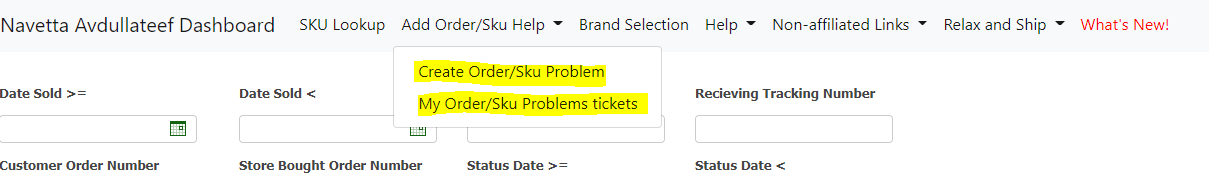
A.) Create Order/Sku Problem -
Here you can enter all the necessary information about and order to report an issue. This gets submitted directly to a RealArb representative for review. It also temporarily blacklists or removes the specific item entered. This resolves the issue right away and prevents it from occurring again, allowing us time to look into and resolve on our end.
What do I do after submitting the problem orders sku via your "Order/Sku problem" page
As stated above, after submitting the problem orders sku via your "Order/Sku problem" page it is automatically added to our blacklist and will no longer continue to publish to your marketplace. Having said that the item may still be active and instock in your marketplaces inventory. After you have submitted the sku via your "Order/Sku problem" page you will want to close/deactivate the listings on your marketplace as well. After having done this the problem item should remain inactive and no longer be an issue moving forward.
Ryan is the author of this solution article.
Did you find it helpful?
Yes
No
Send feedback Sorry we couldn't be helpful. Help us improve this article with your feedback.